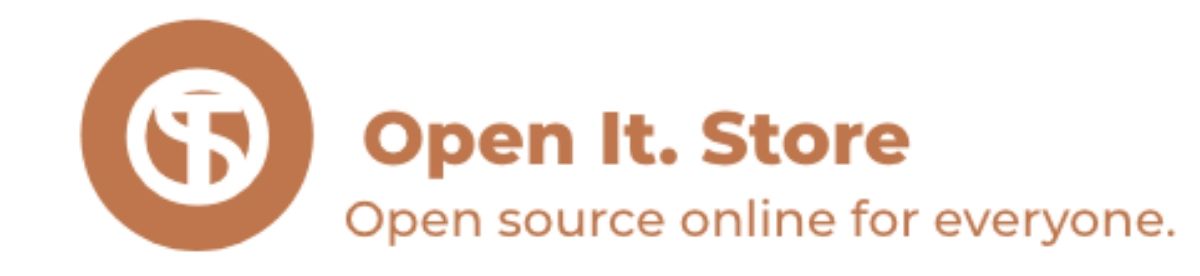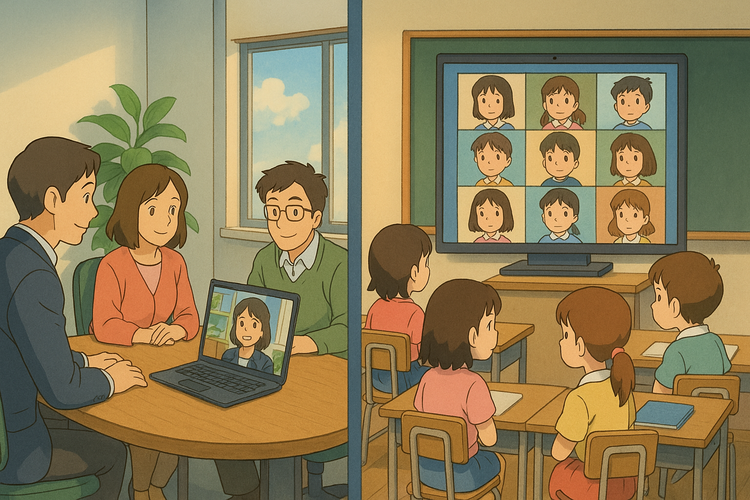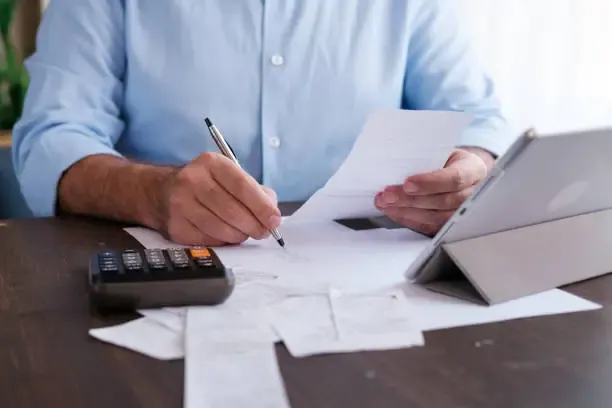Why Choose an Alternative Office Online Suite Like ONLYOFFICE Docs or Collabora Instead of Microsoft Office ?

Microsoft Office, and its cloud version Microsoft 365, has long been the standard for document creation, editing, and collaboration. However, in recent years, alternative online office suites like ONLYOFFICE Docs and Collabora Online have emerged as powerful contenders. These open-source or open-core platforms are increasingly chosen by organizations looking for data sovereignty, cost-efficiency, open standards, and greater flexibility.
This comprehensive article explores the key reasons why individuals, businesses, governments, and educational institutions are turning to ONLYOFFICE and Collabora as viable, often superior alternatives to Microsoft Office.
1. Freedom and Control Over Your Data
The primary motivator for many organizations to switch to alternatives like ONLYOFFICE Docs and Collabora Online is data ownership and privacy. Microsoft Office 365 stores your documents in Microsoft-controlled cloud environments, where:
Microsoft manages your data infrastructure
Your files may be stored in foreign jurisdictions
Metadata and usage patterns can be analyzed for telemetry
In contrast:
ONLYOFFICE Docs and Collabora Online can be self-hosted on your own servers or private cloud. You decide where and how your documents are stored.
This is vital for government agencies, EU-based institutions, healthcare providers, and financial organizations with strict compliance requirements (GDPR, HIPAA, ISO 27001).
Hosting your documents on-premises or in a trusted local cloud provider ensures full control and protection from unauthorized third-party access.
2. Cost Efficiency and Predictable Pricing
Microsoft Office operates on a subscription model, which can become expensive at scale:
Microsoft 365 pricing is typically per user per month.
Additional licenses are needed for Teams, SharePoint, and OneDrive storage.
Costs can quickly escalate for organizations with hundreds or thousands of users.
In contrast:
ONLYOFFICE Docs and Collabora Online offer transparent, usage-based pricing. Licensing is often based on the number of simultaneous document connections rather than per user.
Self-hosted versions have no recurring cloud storage or subscription costs.
Open-source versions (like Collabora CODE or community editions) are even available free of charge, especially for non-commercial use.
This makes them especially attractive to nonprofits, educational institutions, and startups with limited budgets.
3. Support for Open Standards and Interoperability
Microsoft Office relies heavily on its proprietary OOXML format (.docx, .xlsx, .pptx). Although these formats are widely used, they are:
Not fully open (despite claims)
Complex to parse and validate
Sometimes lead to formatting discrepancies when used in non-Microsoft tools
In contrast:
Collabora Online is based on LibreOffice, which supports the truly open ODF (Open Document Format) standard.
ONLYOFFICE Docs offers near-perfect compatibility with Microsoft formats but maintains support for ODF, PDF, and Markdown as well.
By using these platforms, organizations can avoid lock-in and ensure that their documents are future-proof and easily portable.
Open standards also allow smoother integration with other platforms like Nextcloud, ownCloud, Seafile, and Alfresco, which are increasingly part of modern collaboration stacks.
4. Strong Integration Ecosystems
Unlike Microsoft, which tends to keep users within its own cloud ecosystem (OneDrive, SharePoint, Teams), ONLYOFFICE and Collabora are built for flexible integration.
They natively integrate with dozens of platforms, including:
Nextcloud / ownCloud – for private file storage and collaboration
Alfresco / EGroupware / Seafile – for enterprise content management
Zimbra / Kopano / NethServer – for groupware and email platforms
WordPress / Moodle / Chamilo – for websites and LMS solutions
These integrations enable organizations to build their own private Google Workspace alternative without being tied to a single vendor.
5. Open Source Transparency
Unlike Microsoft Office, which is closed source, both ONLYOFFICE Docs and Collabora Online are either fully or partially open source:
Collabora Online is built on LibreOffice and licensed under the MPL (Mozilla Public License). Its CODE (Collabora Online Development Edition) is completely open source.
ONLYOFFICE Docs offers a Community Edition under AGPLv3, allowing full access to the source code.
Open-source software offers critical advantages:
Transparency: You can audit the code for backdoors or vulnerabilities.
Customizability: You can adapt the platform to your specific needs.
Community Development: Improvements are often driven by user contributions.
No Vendor Lock-in: You’re not dependent on a single commercial entity for ongoing use.
6. Real-Time Collaboration Without Surveillance
Both ONLYOFFICE Docs and Collabora Online offer real-time collaborative editing, with capabilities similar to Microsoft Office or Google Docs:
Co-authoring in real-time
Track changes and comments
Permissions-based editing
Version control and document history
However, unlike Microsoft or Google, these platforms do not track user behavior or mine collaboration data for analytics or advertising purposes.
This is increasingly important in an age of growing digital surveillance and regulatory scrutiny over cloud services.
7. Rich Feature Sets for Teams and Enterprises
Despite being alternatives, these suites offer comparable feature sets to Microsoft Office:
ONLYOFFICE Docs
Advanced document formatting, equations, and styles
Built-in chat for collaboration
Plugins for grammar check, translation, YouTube embeds, and more
Compatibility with macros and content controls
Spreadsheet functions, charts, pivot tables
Presentation editing with animations and transitions
Collabora Online
Based on the mature LibreOffice engine
Advanced PDF export and ODF editing
Accessibility features (screen reader support)
Rich document comparison tools
Extensive language and dictionary support
Mobile and tablet-friendly UI
Most teams find these tools more than sufficient for daily business needs.
8. Ethical Technology and Digital Sovereignty
By adopting alternative suites like ONLYOFFICE Docs or Collabora Online, organizations make a statement in favor of digital sovereignty:
Supporting open-source projects means supporting a more equitable tech ecosystem.
These platforms respect user freedom, autonomy, and privacy.
They empower local and national governments to avoid dependency on monopolistic foreign tech giants—a growing concern in Europe, Latin America, and parts of Asia.
This also aligns with governmental policies (like Gaia-X in Europe) that seek to build trustworthy, interoperable, and sovereign digital services.
9. Tailored Deployments and White-Labeling
Microsoft Office, while powerful, offers limited room for branding or platform customization. On the other hand:
ONLYOFFICE and Collabora can be fully white-labeled, themed, and integrated into your own portals.
Custom login screens, domain configurations, and UI branding are all possible.
Developers can create plugins or API integrations to adapt the software to internal workflows.
This makes them an ideal foundation for SaaS platforms, digital workspaces, or education portals.
10. Better Alignment with Privacy Laws
With increasing regulations around data privacy (e.g., GDPR, CCPA, LGPD), storing user documents in US-controlled clouds can present legal risks. European regulators in particular have warned against the use of services like Office 365 and Google Workspace in public schools or government institutions.
Self-hosted, open-source solutions like ONLYOFFICE Docs and Collabora:
Enable full legal compliance
Avoid transatlantic data transfer complications
Reduce the need for third-party data processors
Empower privacy-by-design architectures
This is critical for schools, municipalities, and any organization dealing with sensitive personal information.
11. Innovative and Agile Development Roadmaps
Open-source alternatives are often faster and more responsive to user feedback. Since the communities around Collabora and ONLYOFFICE are active, feature requests and bug fixes tend to be implemented more quickly than in corporate monoliths like Microsoft.
Recent examples include:
Collabora’s quick implementation of dark mode, accessibility improvements, and Nextcloud Hub integration.
ONLYOFFICE’s rapid release of plugins for AI integration, diagram tools, and advanced charting.
Organizations benefit from this community-driven innovation and can even contribute their own code if needed.
12. Growing Ecosystems and Global Adoption
While Microsoft Office remains dominant, the alternatives are growing rapidly:
Collabora Online is used by governments in Germany, France, and Brazil, and is integrated into the Nextcloud Hub, adopted by thousands of public sector bodies.
ONLYOFFICE Docs is popular among educational institutions, digital agencies, and privacy-focused businesses worldwide.
Both platforms have thriving communities, regular security audits, and long-term support (LTS) releases.
This growing momentum ensures ongoing development, security, and support for the future.
Conclusion
Microsoft Office is no longer the default best choice for document collaboration. Alternatives like ONLYOFFICE Docs and Collabora Online offer powerful, secure, and cost-effective solutions that meet the evolving needs of modern organizations.
By choosing these alternatives, you're not just adopting software—you’re embracing freedom, flexibility, and control over your digital workspace.
Whether you value:
Data privacy
Open standards
Cost savings
Ethical technology
Integration capabilities
Legal compliance
...then ONLYOFFICE and Collabora are platforms worth serious consideration. They represent the future of online office productivity—open, secure, and built around the user, not the vendor.
Would you like this content formatted as a downloadable PDF or web article layout for publishing?